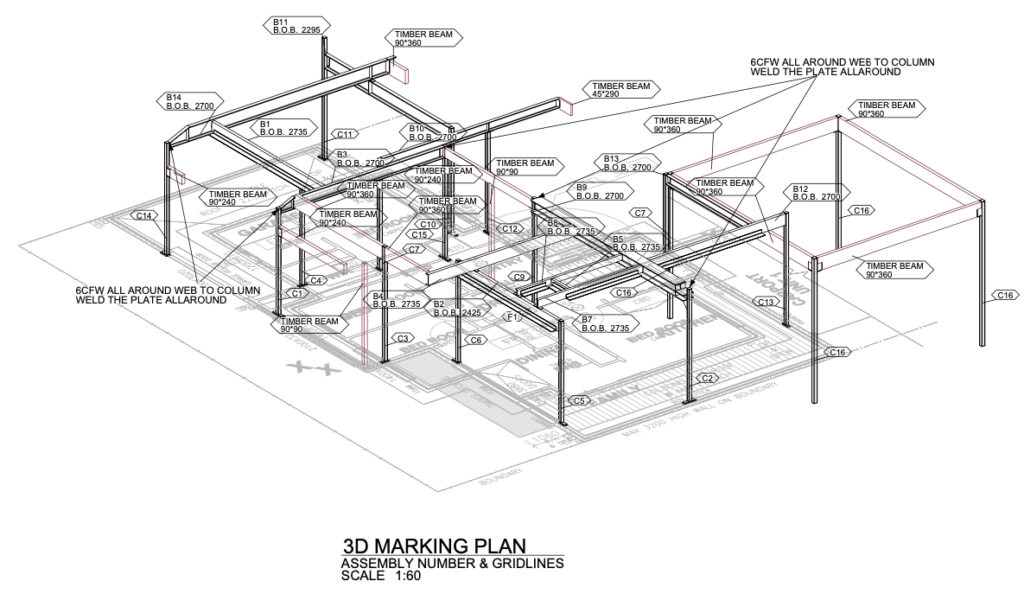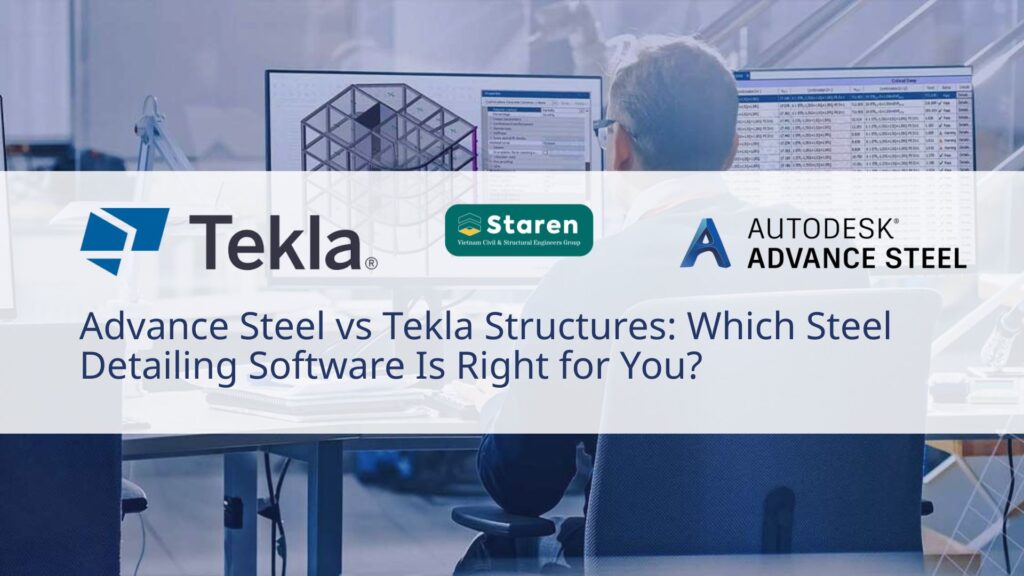When it comes to high-performance steel detailing software, Advance Steel and Tekla Structures are two of the most trusted solutions used by structural engineers, fabricators, and contractors worldwide. But which one is right for your business?
At Staren Group, we help our clients choose the best BIM and detailing tools based on project size, complexity, and budget. In this post, we compare Advance Steel vs Tekla in terms of features, cost, and ideal use cases.
🔧 Feature Comparison – Advance Steel vs Tekla Structures
| Feature | Advance Steel | Tekla Structures |
|---|---|---|
| Developer | Autodesk | Trimble |
| BIM Integration | Strong integration with Autodesk ecosystem (AutoCAD, Revit) | Industry-leading BIM with detailed model-based workflows |
| Modeling Capabilities | Based on AutoCAD; parametric steel modeling with detailing tools | Fully dedicated to structural modeling; supports steel, concrete, rebar, etc. |
| Connection Design | Extensive library of steel connections | Very advanced connection design with customizable components |
| Fabrication Output | Generates shop drawings, CNC, BOMs, DSTV | Highly detailed fabrication drawings, NC files, weld maps |
| Customizability | Script-based macros and AutoCAD-based customization | Highly customizable components, APIs, and user-defined attributes |
| Collaboration | BIM 360 (Cloud), AutoCAD ecosystem | Trimble Connect (Cloud), superior multi-user modeling |
| Learning Curve | Moderate to steep (especially if unfamiliar with AutoCAD) | Steep (requires in-depth training) |
| Industry Use | Small to medium-sized fabricators and engineers | Large-scale structural projects and fabricators |
💰 Cost Comparison – Advance Steel vs Tekla Structures
| Software | Advance Steel | Tekla Structures |
|---|---|---|
| License Type | Subscription (cloud or desktop) | Subscription (modular licensing) |
| Typical Annual Cost | ~$2,430/year (as part of Autodesk AEC Collection) | ~$6,000–$10,000/year (varies by configuration) |
| Free Trial | Yes | Yes |
| Student Version | Free for students and educators | Free educational version available |
🎯 Recommendation by Use Case – Advance Steel vs Tekla Structures
| User Type | Recommended Software | Why |
|---|---|---|
| Small Fabricators or Consultants | Advance Steel | Lower cost, tight integration with AutoCAD and Revit, easier for AutoCAD users |
| Large Engineering Firms or Complex Projects | Tekla Structures | Superior detailing, larger model handling, better for mixed materials and complex assemblies |
| Revit-Centric Workflows | Advance Steel | Seamless Revit integration via Autodesk ecosystem |
| Highly Customized or Large Infrastructure Projects | Tekla Structures | More powerful and scalable; advanced API for automation |
- Choose Advance Steel if:
- You already use AutoCAD or Revit.
- Your budget is limited.
- Your projects are relatively simple to moderately complex.
- Choose Tekla Structures if:
- You handle large-scale, high-detail projects.
- You require powerful collaboration and automation tools.
- You work on mixed-material or complex industrial structures.
Final Thoughts
Both Advance Steel and Tekla Structures are powerful, industry-leading solutions for steel detailing and BIM workflows. The right choice depends on your team’s needs, the scale of your projects, and your software ecosystem.
At Staren Group, we specialize in steel detailing by both Advance Steel and Tekla Structure, whether you need the project need to be shop draw by Advance Steel or Tekla Structures, we also can serve.
Contact us today for more details
Email: staren.vietnam@gmail-com
Website: www.starengroup.com